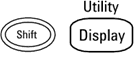Front Panel at a Glance
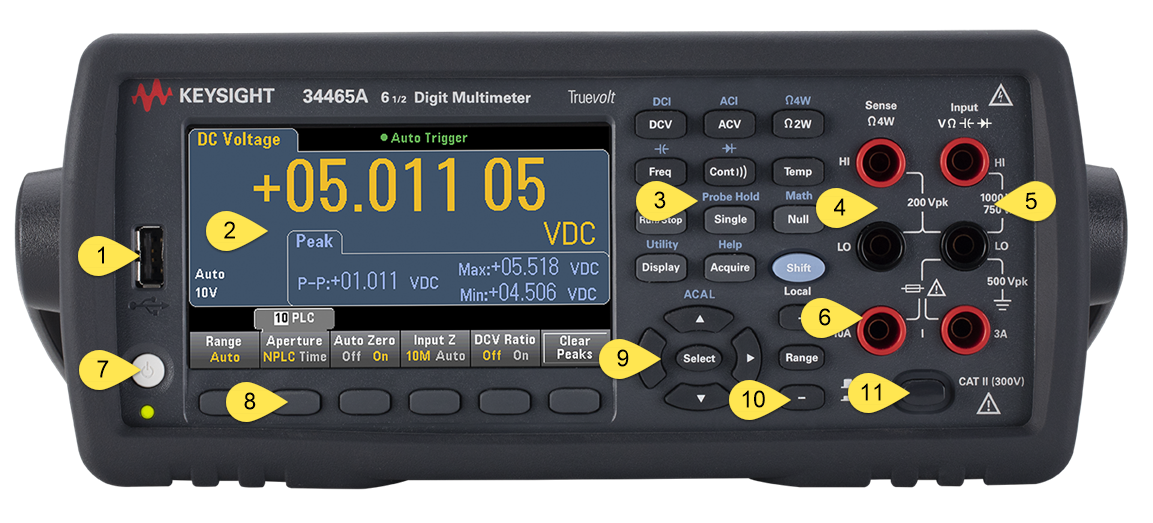
| Item | Description |
|---|---|
| 1 | USB Port |
| 2 | Display |
| 3 | Measurement Configuration and Instrument Operation Keys |
| 4 | HI and LO Sense Terminals |
| 5 | HI and LO Input Terminals |
| 6 | AC/DC Current Input Terminals (10 A terminal not available on 34460A) |
| 7 | On/Standby Switch |
| 8 | Softkeys |
| 9 | Cursor Navigation Keypad |
| 10 | Range Selection Keys |
| 11 | Front/Rear Switch (34461A/65A/70A only) |
Front Panel Keys
|
|
Some of the front panel keys have text above them. This indicates that the key has a function that you can access by pressing and releasing [Shift] before pressing the key. For example, if you press and release [Shift] before pressing [Display], you will access the [Utility] function:
|